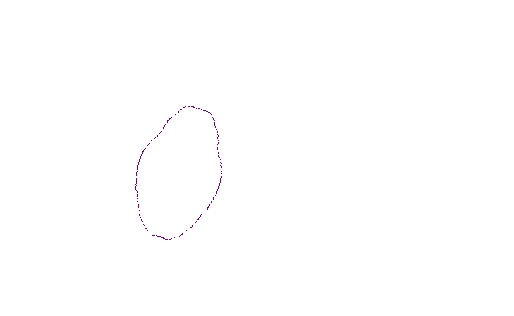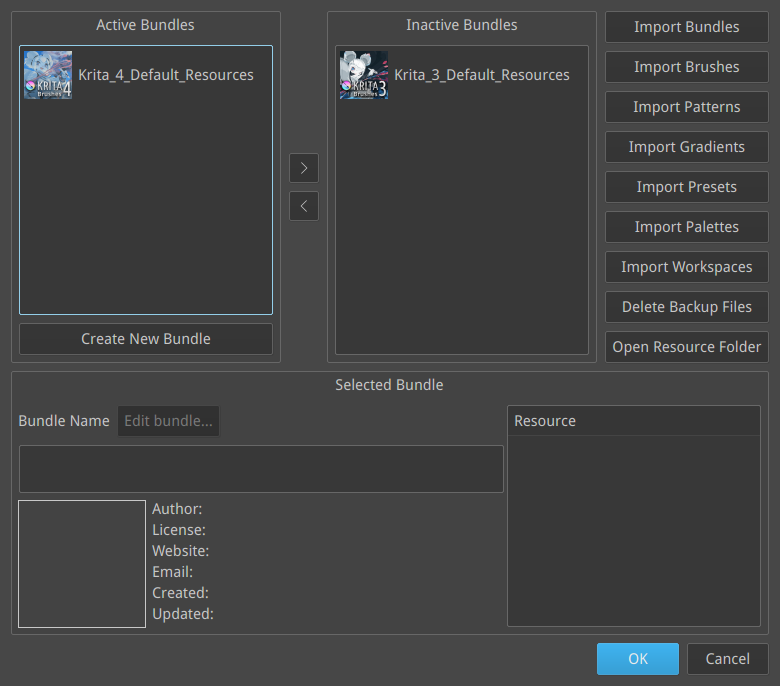Krita 4.0.0 Released!
Today we're releasing Krita 4.0! A major release with major new features and improvements: improved vector tools, SVG support, a new text tool, Python scripting and much, much, much more!
The new splash screen for Krita 4.0, created by Tyson Tan, shows Kiki among the plum blossoms. We had wanted to release Krita 4 last year already, but trials and tribulations caused considerable delays. But, like the plum blossoms that often bloom most vibrantly when it's coldest, we have overcome, and Krita 4 is now ready!
Highlights
We've again created a long, long page with all the details of everything that's new and improved in Krita 4.
See the full release notes with all changes!
We already mentioned SVG support, a new text tool and Python scripting, so here are some other highlights:
- Easy coloring of line-art with the new Colorize Mask Tool. Read the manual for more detail!
- Masked brushes: add a mask to your brush tip for a more lively effect. This opens up some really cool possibilities!
- New brush presets! We overhauled the entire brush set for Krita 4. Brush presets are now packaged as a bundle, too. And Krita 3's brush set is available as well, it's just disabled by default.
Known issues
Krita 4 is a huge step for the Krita project, as big as, if not bigger than the 3.0 release. There are some known issues and caveats:
- Krita 4 uses SVG for vector layers. This means that Krita 3 files with vector layers may not be loaded entirely correctly. Keep backups!
- Krita 4's new text tool is still limited compared to what we wanted to implement. We focused on creating a reliable base and making the text tool work reliably for just one, simple use-case: creating text for comic book balloons, and we'll continue working on improving and extending the text tool.
- We have a new binary build factory for Windows and Linux. Unfortunately, we don't have 32 bits Windows builds at this point in time.
- Because macOS has a very low limit on shared memory segments, G'Mic cannot work on macOS at the moment.
- The Reference Images Docker has been removed. It was too easy to crash it if invalid image files where present. In Krita 4.1 it will be replaced by a new reference images tool.
Download
Windows
Note for Windows users: if you encounter crashes, please follow these instructions to use the debug symbols so we can figure out where Krita crashes.
- 64 bits Windows: krita-x64-4.0.0-setup.exe
- Portable 64 bits Windows: krita-x64-4.0.0.zip
- Debug symbols. (Unpack in the Krita installation folder)
At this moment, we do not have 32 bits Windows builds available.
Note that on Windows 7 and 8 you need to install the Universal C Runtime separately to enable Python scripting. See the manual.
Linux
- 64 bits Linux: krita-4.0.0-x86_64.appimage
At the moment, the appimage does not have working translations.
(If, for some reason, Firefox thinks it needs to load this as text: to download, right-click on the link.)
You can also use the Krita Lime PPA to install Krita 4.0.0 on Ubuntu and derivatives. We are working on an updated snap.
OSX
- macOS disk image: krita-4.0.0.dmg
Note: the gmic-qt and python plugins are not available on macOS.
Source code
- Source code: krita-4.0.0.tar.gz
md5sums
For all downloads:
Key
The Linux appimage and the source tarball are signed. You can retrieve the public key over https here: 0x58b9596c722ea3bd.asc. The signatures are here.

Like what we are doing? Help support us
Krita is a free and open source project. Please consider supporting the project with donations or by buying training videos or the artbook! With your support, we can keep the core team working on Krita full-time.
Donate Buy something