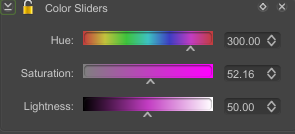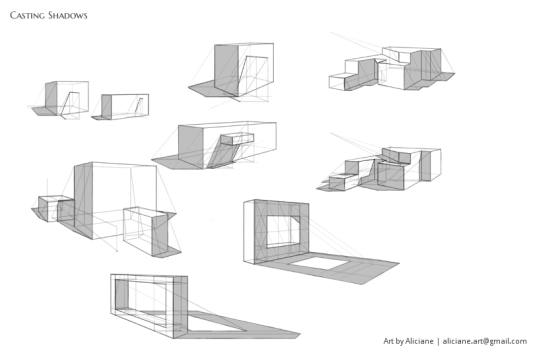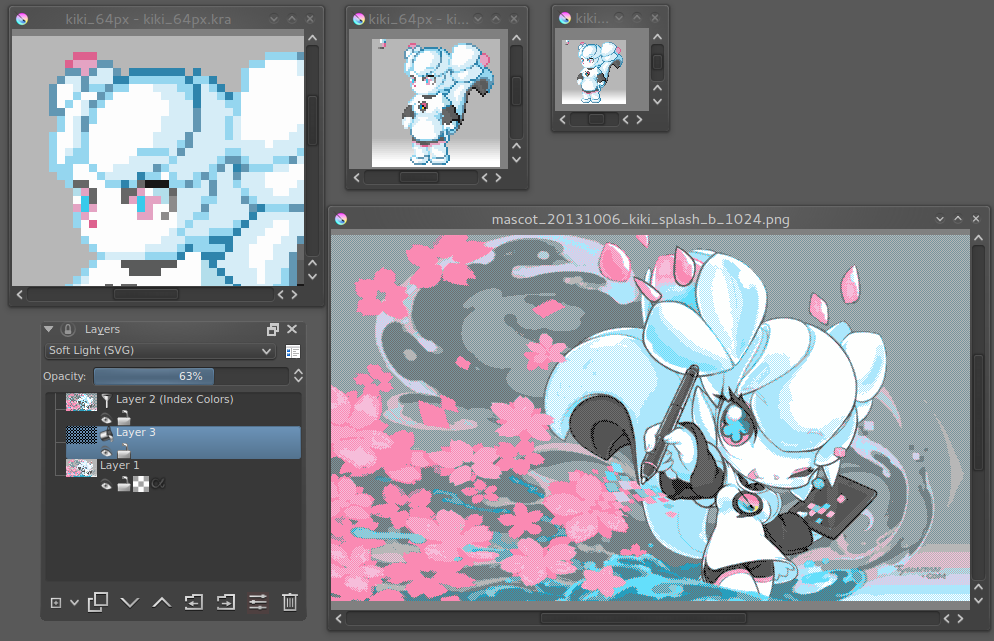Krita 2.9: The Kickstarter Release

And it shows: here are the results. Dozens of new features, improved functions, fixed bugs, spit and polish all over the place. The initial port to OSX. Some of the new features took more than two years to implement, and others are a direct result of your support!
Without that support, whether through direct donations, Steam sales, the Kickstarter campaign, the work of testers and bug reporters and documentation, tutorial, translation and code contributors, Krita would never have gotten this far! So, thanks and hugs all around!
And now, stay with us for a whirlwind tour of Krita 2.9's new major features:


(http://www.comhorse.com)


View your images in a new perspective with multiple documents!
You can now open multiple documents in Krita.There are two ways you can display documents now: Tabbed and Subwindow. The tabbed mode is the default, but can be changed in the settings. If using subwindows, the windows can be automatically arranged with cascading and tiling. You can also have several views of the same document. This can be helpful when looking at images at different zoom levels or while mirrored.
Finally, you can customize Krita's background by adding an image or color. This can be configured in the general settings area under Configure Krita.
Transform your illustrations to perfection!
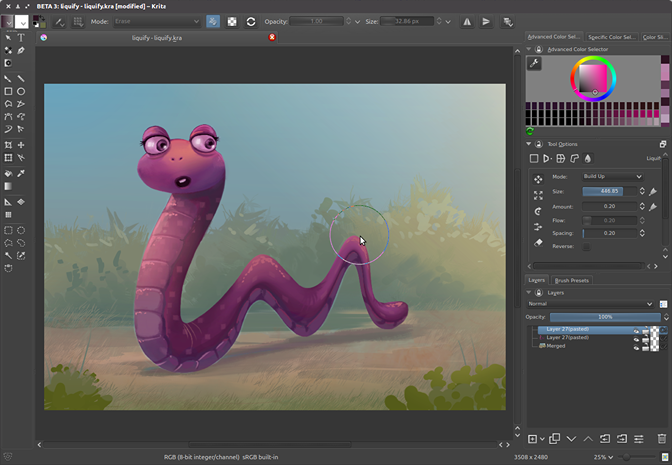

- Perspective - A simple, but powerful, cousin to the regular transform, with a vanishing point to precisely get the perspective right.
- Cage and Liquify — Based on the same principles, and with the same precision (4px is the highest precision) can now be used to do intricate deformation where warp just doesn't cut it.
- Warp Improvements — Improvements to the quality have been made. Both warp and cage transformations now allow multi-point selection with the ctrl shortcut. The transform tool's UI has also completely updated to make it easier to use. The tool options have been rearranged for maximum efficiency.
- Transform Masks - These allow for non-destructive transformation and await more improvements in the near future. Perspective and regular transform update instantly when you paint on them, but warp, cage and liquify will take 3 seconds pause before changes to the original update the transform. This is so that your CPU doesn't get overworked, burns out, buys a Harley, leaves for a trip around the world and replaces you with a younger, blonder model.
Paint in colors beyond the normal with HDR painting!
The color selectors got some love in the form of HDR color selection. This is useful for any kind of scene-referred image painting, such as making environments for 3d scenes, or vfx work.
HDR painting is still in need of some further support and workflow polish, but you can use 'Y' to quickly turn the exposure up or down. Furthermore, you can use the LUT management docker to control OCIO, allowing you to quickly switch between colour renderings of all kinds.
The improved advanced colour selector now allows you to work in HSI (where intensity is measured by summing the values of R, G and B) and HSY' (where Luma is calculated using the configurable luma coefficients). These allow you to keep the relative lightness more similar while changing hue and saturation. This is also an option for the MyPaint shade selector, and the new experimental Color Slider docker.
The Experimental Color Slider docker was a heeded request for HSV sliders in Krita. Set by default to HSL, you can configure it to have any combination of HSV/HSL/HSI/HSY' sliders.
Painting and Workflow Improvements
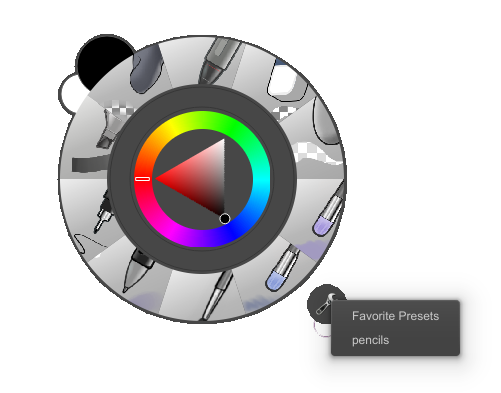
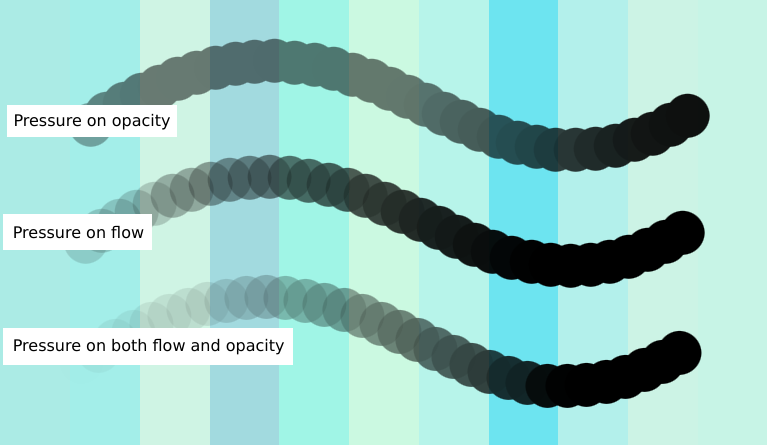


Improved Pop-up palette - Use tags to quickly switch your pop-up palette brushes. You can also change the amount of slices that are available in your pop-up palette (available in the preferences).
Overview Docker - Navigate and zoom the canvas quickly.
Auto Brush-tip - Smoothen Line and Autospacing to help you make more beautiful sharp lines.
Separate eraser size - Choose to have a separate brush size from an eraser size. (in the brush editor)
Smudge radius - A request for a feature also found in MyPaint, the smudge radius allows you sample the underlying colour from a larger range. The colour picker too, has had it's range increased to 900px.
Opacity & Flow separation - Now you can finally separate opacity and flow, which leads to finer control over both.
Locked brush settings -> Read more.
Dirty Presets -> Read more.
Selection Improvements



Save and load masks - For re-using later, or for importing seperately into a different program, like a game engine.
New Assistants and Tool Improvements
Line Tool Improvements - Now accepts stylus sensors. You can also hold down 'v' to activate while on the freehand brush tool.
New assistants - Parallel, infinite and vanishing point lines. Improve your perspective drawings. Assistants also have toggle-able previews.
Stabilizer Smoothing — This allows you to pull lines that will definitely end at the cursor. Unless you have delay active of course. Then a dead-zone, similar to lazy-mouse smoothing, appears around the cursor, which is good for controlling sharp corners.
Fill Tool Improvements - The algorithm is improved, and for even faster filled there's the new Fast Mode
Ruler Assistant Improvements - You can now temporarily deactivate an assistant.
Grid Tool Improvements - Krita will now ask you whether to toggle the grid with enter, instead of doing so automatically.
Filter and Layer Improvements
G'MIC Improvements Updated version. Previews and access to Colorize[Interactive].
Split Layer - Separate all flat colours on a layer to new layers. Pressing 'R' will let you pick the layer you want to paint on.
Posterize filter - This filter allows you to reduce the amount of colours per channel
Index Colors Filter - Helpful with HD pixel painting
Auto Levels - Let Krita determine what the best settings should be for adjusting levels.
Split Layer - Allows you to separate out all individual colors into different layers.
**
3d Texturing and Image Support

PSD Compatibility Improvements - Resource blocks are round-tripped. All, but four, PSD blending modes are now supported. Krita can load some CS6 PSD files. PSD Layer groups load. Support for 16 bit multi-layer files improved. Krita vector layers are saved (as raster layers) to PSD.
Random Texture Offset - For even stronger wilder textured effects, this allows you to randomise the offset.
Save Merged Images - allows you to speed up your work flow.
OpenEXR Improvements - The OpenEXR filter can now load and save a single-channel grayscale EXR files. Loading images with very small alpha values has been fixed as well as images with zero alpha but non-zero color values.
RAW Support - You can now import RAW files.
Export Fixes and Additions - Save 16-bit grayscale images to tiff, jpeg and ppm. r16 and r8 heightmaps are supported.



Everything Else
Dockers
Advanced Color Selector - Now with HSI and HSY' selectors in the main shape as well as the MyPaint shade selector. A cleaned up UI, and HDR functionality! Compositions docker - Polished to include updating and renaming compositions. Layer Docker - You can now select multiple layers with CTRL or SHIFT, or isolate a layer with ALT+left mouse click. Palette Docker - You can now add palettes and change the swatch size with CTRL+scroll. Undo history docker - Cumulative undo was one of the fruits from Mohit's Google Summer of Code. -> Read more.
Miscellaneous
Image - Change the image background color. Resource Manager - Allow quick importing and handling of large amounts of resources. new 'bundle' format to help keep everything together. View - There's fancy new canvas rulers added! Resource subtab has been moved to settings. Oceania - Eurasia is our ally. We've always been at war with Eastasia. Gradients - Editing has been improved.
Preferences
Display - You can now turn off layer hover preview, and change the colour of the selection overlay. Color Management - You can now have unique icc profiles PER display on Linux. Krita supports using colord directly. Canvas-input settings - Line Tool, as well as Exposure and Gamma controls have been added.


Next...
So, what's next? Well, lots of awesome art made with Krita 2.9, of course. Monthly bug-fix releases. We'll also be finishing the Photoshop-like layer styles feature and push it in one of those releases. Work has started, and the preliminary results are promising, but we needed more time to finish it up properly. Then there'll be an update of platform, from Qt4 to Qt5, followed by... Our next crowdfunding campaign. We're going to try and make Krita even better, make it work smoother, faster and slicker, and we want to add great animation support, too!