Help Beta Test Krita 4.2.6!
This will be the first Krita release since the big sprint. We're aiming to do monthly bugfix releases again from now on! But we also want to cut down on the regressions that come with rapid development so we're making beta releases again. Please help the team out and check these beta releases for bugs and regressions. Right there in the welcome screen is a link to a survey where you can give your feedback:
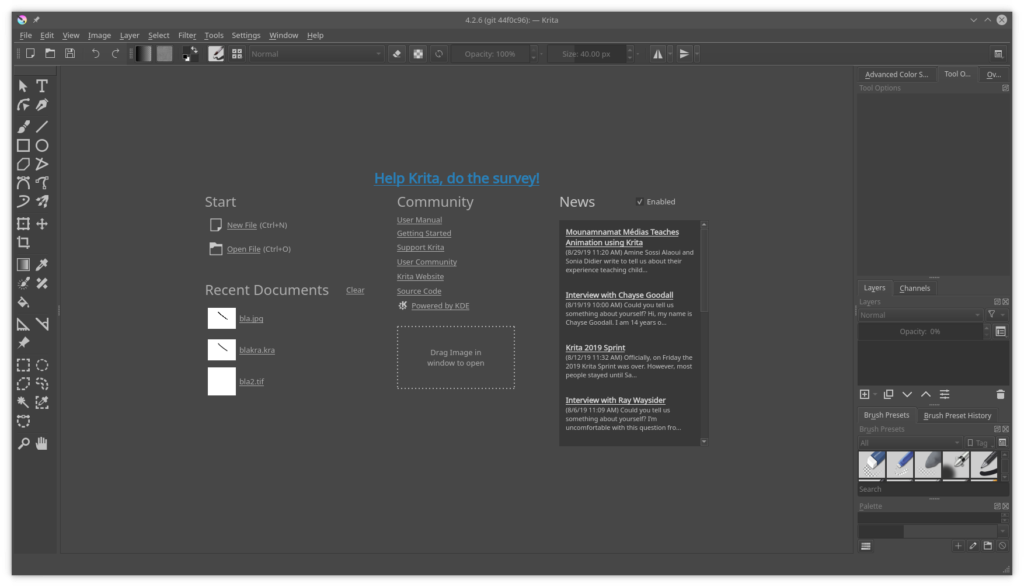
What's new in 4.2.6?
New features:
- Add new layer from visible to layer right-click context menu.
- When running Krita for the first time on Windows, Angle is now the default renderer. Note that if you have an NVidia GPU and Krita's window is transparent, you need to select Angle manually in Krita's settings; if you have another GPU and you have problems with the canvas not updating, you might need to manually select OpenGL in the same window.
We want to especially thank Karl Ove Hufthammer for his extensive work on polishing the translatable string.
Bugs fixed
- Allow selection overlay to be reset to default. (BUG:410470)
- Set date for bundle creation to use ISO-Date. (BUG:410490)
- Fix freeze with 32bit float tiff by using our own tiff reader for the thumbnails. (BUG:408731)
- Ensure filter mask button is disabled appropriately depending on whether the filter supports it. (BUG:410374)
- Enable the small color selector if opengles is available as well (BUG:410602)
- Fix mixed Zoom, Pan, Rotate on macOS (BUG:410698)
- Ensure that checkboxes are shown in menus even when using the fusion theme
- Isolate Layer Crash (BUG:408785)
- Properly fix font resetting when all the text in the editor removed (BUG:409243)
- Fix lags in Move Tool when using tablet device (BUG:410838)
- Fix Shift and Alt modifiers in Outline Selection Tool (BUG:410532)
- Ensure Convert group to Animated Layer shows text in the toolbar. (BUG:410500)
- Allow 'Add Clone Layer' to Work on Multiple Layers (BUG:373338)
- Fix saving animated transparency masks created through conversion (BUG:409895)
- Fix curve change despite 'Use same curve' checked (BUG:383909)
- Try harder to make sure that the swap location is writable
- Properly handle timezones in bundles
- Allow 'Add Clone Layer' to Work on Multiple Layers (BUG:373338)
- Fix saving animated transparency masks created through conversion (BUG:409895)
- Make sure all the settings dialogs pages are always shown in the same order
- Make the settings dialog fit in low-res screens (BUG:410793)
- Remove misleading ‘px’ suffix for ‘move amount’ shortcut setting
- Make string for reasons for image export problems translatable (BUG:406973)
- Fix crash when creating a bezier curve (BUG:410572)
- Fix deadlocks in KoShapeManager (BUG:410909, BUG:410572)
- Fix a deadlock when using broken Wacom drivers on Linux (BUG:410797)
- Fix absolute brush rotation on rotated canvas (BUG:292726)
- Fix deadlock when removing reference image (BUG:411212)
- Fix a deadlock in handling of vector objects (BUG:411365)
Download
Windows
For the beta, only portable zip files are available. Just open the zip file in Explorer and drag the folder somewhere convenient, then double-click on the krita icon in the folder. This will not impact an installed version of Krita, though it will share your settings and custom resources with your regular installed version of Krita. For reporting crashes, also get the debug symbols folder.
Portable 64 bits Windows: krita-x64-4.2.6-beta1.zip
Portable 32 bits Windows: krita-x86-4.2.6-beta1.zip
Linux
- 64 bits Linux: krita-4.2.6-beta1-x86_64.appimage
- 64 bits Linux G'Mic-Qt plugin appimage.
(If, for some reason, Firefox thinks it needs to load this as text: to download, right-click on the link.)
OSX
- OSX disk image: krita-4.2.6-beta1.dmg
Note: the gmic-qt is not available on OSX.
Source code
md5sum
For all downloads:

Like what we are doing? Help support us
Krita is a free and open source project. Please consider supporting the project with donations or by buying training videos or the artbook! With your support, we can keep the core team working on Krita full-time.
Donate Buy something